How to Setup a Fundraiser Event Check-in Procedure With Texting on Rally
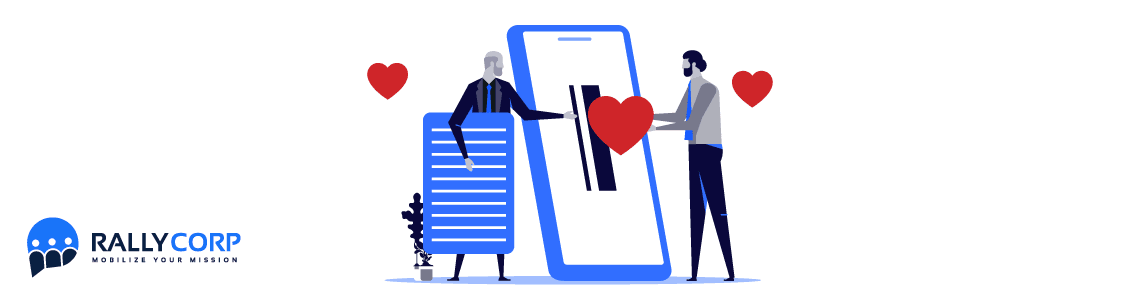
In this How-To article, we will give you the step-by-step guide to creating a simple event check-in and check-out procedure using the Rally Platform.
You might use this workflow and sequence if you have volunteers or event participants showing up at a location for a fundraiser.
A Personal Experience
I recently participated in a pier jump fundraiser for a nonprofit that prevents drowning by teaching kids to swim. Basically, you make a donation to be permitted to jump off the end of a large pier in San Diego. Any other time and you get fined by the city.
It’s a blast and I’ve done it every year for the last 8 years.
.png)
My Challenge
A workflow like this would have moved things along more smoothly and guaranteed that no one was “left in the water”.
As it was, I had to wait in line to fill out a form and then wait in another line to get checked in.
When the event was over, we were instructed to stop by the booth so they knew everyone was out of the water. One of the volunteers told me that they stopped checkouts because most of the participants would forget and just leave. This left them with a lot more work at the end of the day — or a decision to just not confirm everyone had safely left.
The Rally Solution
Here is how the process might have worked using the Rally Platform.
Step 1
A participant arrives at the event and is directed to scan a QR Code or text a number. At this point, you have two options.
Option 1: Provide a link that the participant clicks on to complete their check-in using a form on your website or one provided by Rally Corp (example below). Questions might include name, email, event-specific details, etc.
You will already have their mobile number so that data will be captured at this point and can be passed to most forms online.
Once they complete the check-in form, the participant can present a code or thank you page to your event volunteers to confirm they checked in successfully. A final text message can be sent at this point as a confirmation if need be.
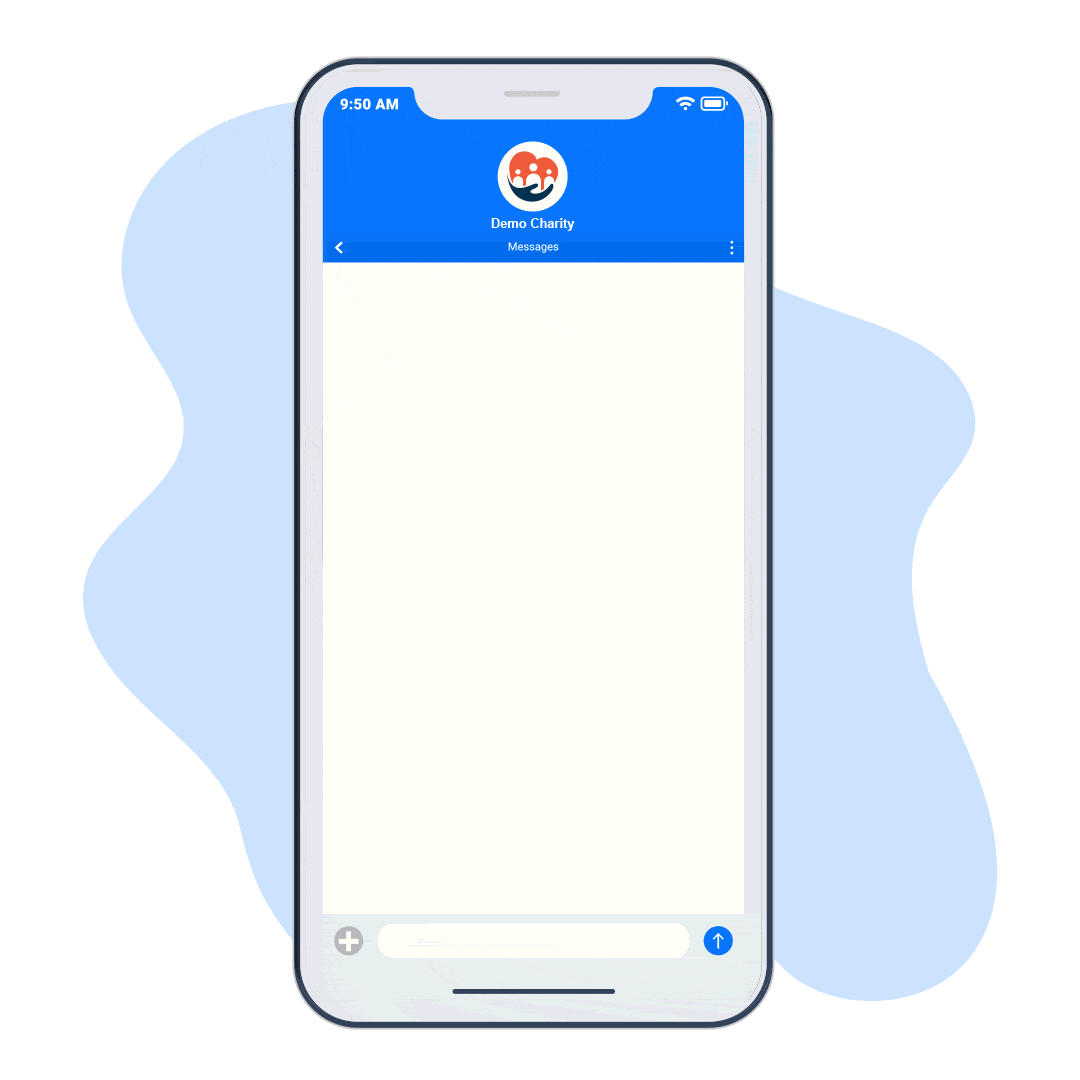_082422.gif)
💡 Bonus: Consider using a thank-you page so that you can share additional resources or information about the event and your organization.
Option 2: The RallyBot can automatically respond with a series of question prompts that the participant answers on their phone via SMS. Think of a conversation with a bot without leaving your text messaging app. Their answers will appear in the Rally Platform chat view and can be exported to a spreadsheet later or sent to Google Sheets or another system via Zapier/API in real time.
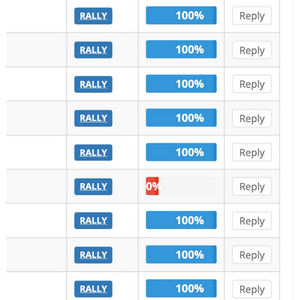
Step 2
Once the participant is done answering the prompts, a final message is sent with a link to your website. This page can include additional information or resources as well as an indicator that the person has successfully checked in if that needs to be shown to complete registration.
Text PROMPTDEMO to 24365 to see this in action.
💡 Bonus: The Rally Platform shows progress through prompts, so you can tell at a glance who has completed the prompt series and who has not. See the screenshot above.
Step 3
When the event is over, the participant can text another code or scan a QR Code. The options listed in #1 above are available to you again.
💡Bonus: Take this opportunity to capture feedback about your event and encourage them to join your newsletter or even register for next year's event.
If anyone checks in but does not check out, you can send a text message to them at the end of the event to make sure everything is okay. At this point, you will be in conversation with them directly, so you can continue that over text or call them by clicking their number on the Rally Platform.
And, of course, you’ll have their information so you can text them a thank you the next day or send them a link to your Facebook page to see the event photos. Whatever you do, please keep the conversation going, and make sure you invite them back to next year's fundraiser! Again, you can do that with a text message so you are sure they see it.
Conclusion
Providing a smooth, safe, and enjoyable experience means your fundraising participants will return year after year – with big smiles on their faces.
The fact is, just about everyone texts, so meet people where they are and use the device they already have with them, and it will go a long way to making things much easier on everyone.
For a demo of this in action, book a time here
Providing a smooth, safe, and enjoyable experience means your fundraising participants will return year after year – with big smiles on their faces.
If you are already on the Rally Platform, be sure to join our next Open Office Hours. Select a day/time that works for you in the Book an Expert tab on the platform. We will help you configure your prompts and set up Rally to support your next event.
Have fun!
About the Author

James Martin is founder of Rally Corp, helping nonprofits mobilize supporters with human-centered text messaging and mobile engagement. With 20+ years in marketing, he shares insights on the Your Rally Point Podcast and rallycorp.com.


