MMS Guide for Nonprofits: How to Text Images and Video Right

Multimedia messaging service (MMS) can make texting even more powerful. Rather than simple words, you can also send images and video. In a visual world, graphics can grab eyeballs and better tell your story. That’s vital for nonprofits struggling to connect with supporters.
What Is MMS?
Standard texting is known as short messaging service (SMS). The next level is multimedia messaging service (MMS). The basic difference is SMS is limited to text, while MMS can send multimedia files (i.e., pics and vids).
Why does it matter: People are visual. Look at the rise of Instagram and TikTok. People love soaking up multimedia.
New and shiny: MMS has recently become the standard across most devices and carriers. It requires more bandwidth and cost, so it’s only become standard in the last few years. It enables a better way for nonprofits to tell their story.
Reality check: Your supporters don’t know the difference between SMS and MMS, and they don’t care. They’ve been texting photos for years, so the fact that you’re just now getting around to it isn’t a cause for celebration.
Bottomline: Don’t worry about the technobabble, just use it.
MMS Image & Video Guidelines
There are two main challenges to getting images and video right with mobile messaging: the appearance on the screen and the size of the file.
- Appearance on the screen: You want images to look good when someone receives them, but that’s going to depend on several factors. A major one is that most texts are received on a phone, which generally has a portrait view (versus the landscape view on most laptops and desktop computers).
- Size of the file: This isn’t something your end users will see, but they’ll definitely experience. Slow loading files or stuttering video can be caused by file sizes that are too large. You want slim file sizes so images load quick and video plays smoothly.
Where it gets complicated: These two factors intersect because devices often shrink graphics to fit on a screen. That means you might be sending a larger file than you need to, both in terms of pixels and bytes.
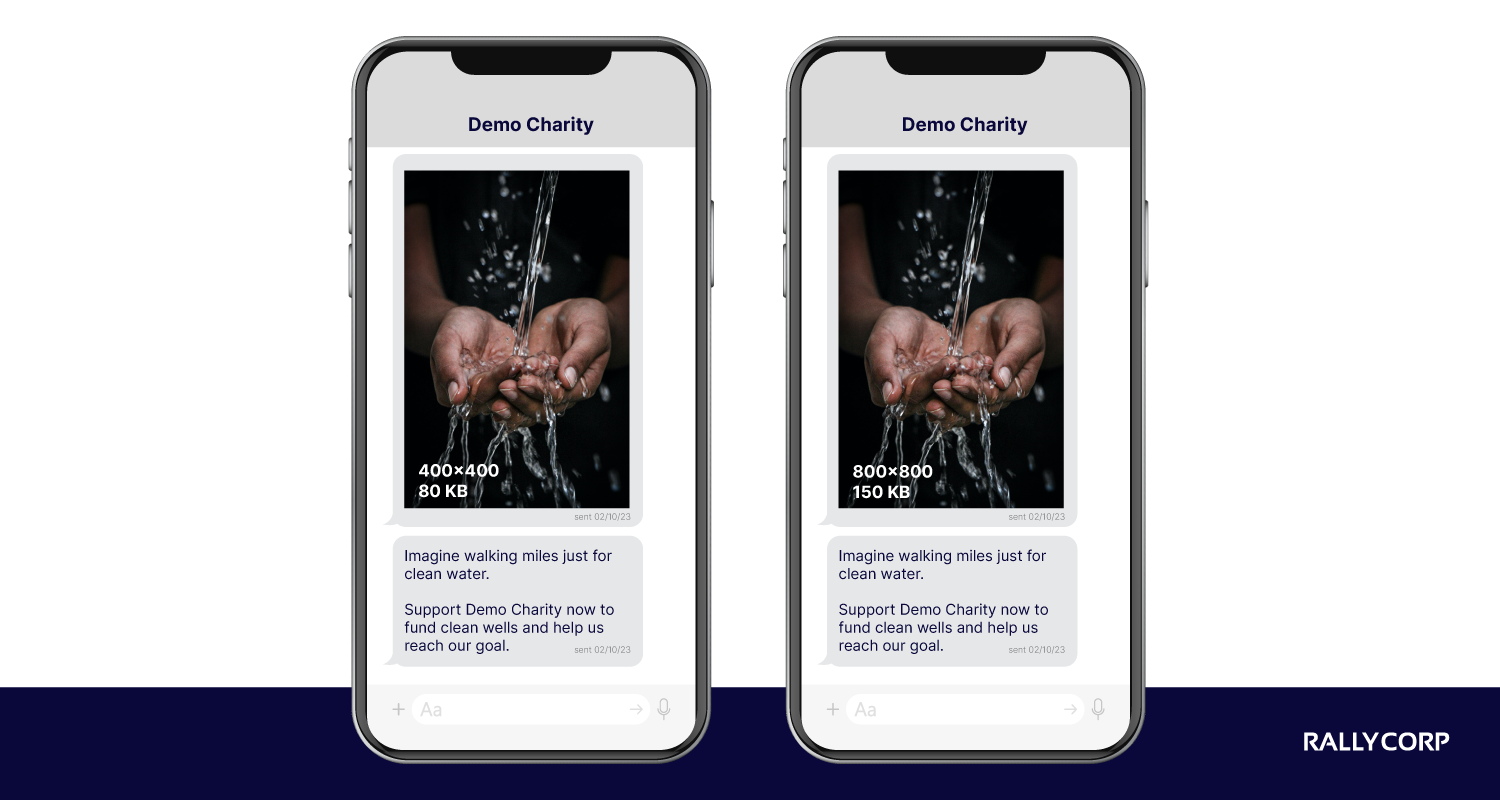
Note that the two images are different sizes, but they look exactly the same. That means you can get away with the smaller size without sacrificing any quality. You’ll also save on file size as well.
File Types
Here are recommended file types for MMS:
- Images: JPG or PNG (Generally, JPG is better for photos)
- Animated GIF: GIF
- Video: MP4
Image Dimensions and Aspect Ratios
Digital images are measured in pixels, and as we saw above, devices often shrink graphics to fit the screen. Which means you’ll need to find a balance between making the image large enough to fill the screen while still keeping the file size small enough to load quickly.
You’re welcome to use any dimensions you want, though there are some standard sizes you might want to consider. The aspect ratio—the ratio of width to height—might be more important if you’re repurposing graphics from other channels.
- Square: 1:1 - 480x480; 600x600
- Portrait: 9:16 - 640x1138; 1080x1920
- Landscape: 16:9 - 1280x720

File Size
Of course dimensions aren’t the only issue. File size is a limiting factor. If an attached image is too large, it could slow or even derail delivery completely. Keep your files as small as possible.
While some carriers will allow you to send up to 1 MB or even 3 MB files, they can’t be received by all carriers and you’re better off going with a maximum file size of 500 KB.
- Recommended File Size: 200 KB
- Maximum File Size: 500 KB
Smaller is better. It’ll load faster and ensure delivery.
Too big?: If your MMS files are too big, shrink ‘em. You can either reduce the dimensions or use tools to compress the file. You’re looking for the sweet spot that shrinks file size without diminishing quality.
Video Specifics
Video can be a unique beast, so let’s talk video specifics.
Dimensions: The same dimensions and file size for images apply.
Orientation: The 16:9 aspect ratio is the standard for video, but that comes from the horizontal world of landscape TV layouts. Most phones are held vertically, meaning that vertically oriented video is becoming more popular. See Snapchat, TikTok, and Facebook/Instagram. Doing video in portrait mode means it will fill more of the screen. So consider using the 9:16 aspect ratio.
Length: There is no maximum, instead it’s a factor of getting the file size under the limit. Generally, 20 seconds is recommended as a good length. You can do longer video, but you might need to knock the quality down to keep the file size reasonable.
7 Tips for Using MMS
So technical requirements for MMS are one thing, but how can you make the most of images and video in your nonprofit text messages? A picture is worth a thousand words, so we’ve got a seven tips for getting as many of those words as possible out of MMS:
- Dimensions: While there’s no single answer for what dimensions to use, it might help your process to go with a consistent size.
- Orientation: Because of the vertical nature of most phones, square and portrait graphics are the way to go.
- Margin: Some phones show images with a preview that crops the edges of an image. This varies by phone, so the general rule of thumb is to not put any text or anything important on the edges of your multimedia files.
- Minimize effort: Like any nonprofit marketer, your resources are limited. So make MMS images the same time you make other social graphics. It saves time to crank out one more version now rather than coming back later.
- Content: Images will have the most impact if you use them only when necessary to communicate something you can only say with an image. In other words, share crucial images, don’t just tack on a stock photo. Focus on communicating visually: graphs and charts, the smile of someone served by your nonprofit, people with emotion or in action, etc. You want to tell a story with your images.
- Test: Always send a test message and make sure everything is coming through as intended. Typos, wrong dates, and fuzzy graphics are embarrassing, so double and triple check it.
- Fun: It’s OK to have a sense of humor. GIFs can be perfect for this (and bonus, it’s easier to get a GIF under the file size limit than a video). You just have to decide how you want to pronounce GIF.

Get Started
Your nonprofit organization can get started with MMS now. Book a demo to see Rally in action or start today with a simple form to see plans and pricing.

About the Author

James Martin is founder of Rally Corp, helping nonprofits mobilize supporters with human-centered text messaging and mobile engagement. With 20+ years in marketing, he shares insights on the Your Rally Point Podcast and rallycorp.com.


