How to Optimize Your Online Donation Form for Text to Give
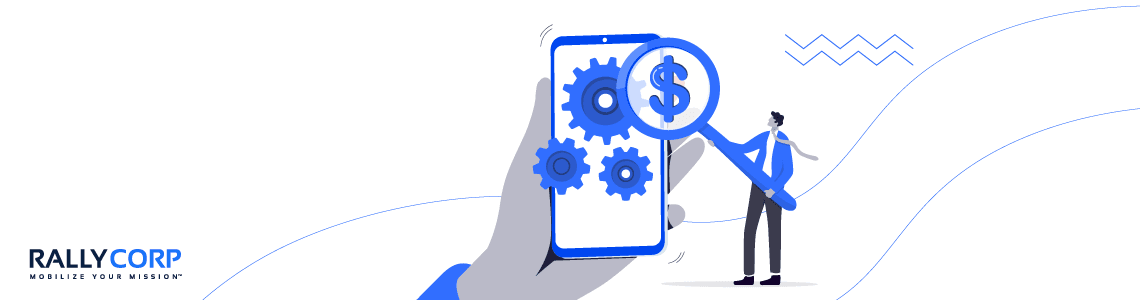
An effective text-to-give campaign requires an online donation form that's simple and easy. You want the entire donation process to be as uncomplicated as a well-worn path.
An accessible text-to-donate process, from initial pitch to thank you text message, should be simple. That's how you connect with donors and sustain your nonprofit mission. It’s a key fundraising strategy.
Efficiency is paramount. A mobile-responsive design is non-negotiable. You want quick form fields and straightforward navigation (user interface/user experience) optimized to guide donors through the process. And you always need to be respectful of time and willingness to donate.
A secure, simple text-to-give experience must be meticulously crafted to uphold users' trust and encourage recurrent donations. We'll explore simple and practical tips to make sure your process and online donation page specifically will encourage more text message giving.
Basics of Text-to-Give
What Is Text to Give
Text to give is a fundraising tool that uses mobile technology to facilitate charitable contributions.
Distinction: There are technically two different types of mobile giving via text messaging, text-to-give and text-to-donate. The difference between text to give and text to donate is fairly technical, but text-to-give has become the preferred term.
Why Use Text-to-Give?
It's convenient, easy, and effective. In mere seconds, a donor can support their favorite cause with a simple text message.
Since people carry their mobile devices everywhere and use them all the time, text-to-give is makes donating to their favorite charity just as easy.
How Does Text to Give Work
Text to give works thanks to the prevalence of mobile devices. The always accessible nature of smartphones makes spontaneous donations possible.
- Pitch: Your nonprofit makes a pitch—"Text DONATE to 24365."
- Initiation: A donor is on board, so they send a text with that keyword and shortcode to your nonprofit organization.
- Response: The donor gets an automatic reply with a secure link to your online donation form.
- Donate: The donor completes the donation form with their credit card and other relevant data and submits their contribution.
- Confirmation: The donor gets a thank you message that confirms the receipt of their donation and may include further engagement opportunities.
Minimizing friction in this process is vital to maximize donations.
8 Ways to Streamline Your Donation Form
Optimizing an online donation form begins with reducing the number of steps a donor must take to complete a contribution. By creating a linear and logical progression, you eliminate potential confusion, and subsequently, donor drop-off rates can decline.
You want everything to be as intuitive as possible to create a seamless user experience. We'll cover eight different areas to help optimize your donation form.

1. Minimize Data Entry
Simplicity is the linchpin of an effective donation process. So your form should request only the most essential information, such as name, contact details, and payment data. Extraneous fields can discourage potential donors and could lead to abandonment before the transaction is complete.
- Fewer fields: Limit form fields to what's absolutely necessary for a transaction. Every extra field reduces conversion rates.
- Pre-fill: Auto-fill capabilities save time and reduce friction. Ensure your system recognizes returning donors and populates their information accordingly.
- Pre-selected: Use drop-down menus and toggles for quick selection instead of free text fields, especially for common data inputs such as states or donation amounts.
- Simple payment methods: Consider integrating with popular payment processors to allow donors to complete their transactions without manually entering credit card details. Services like PayPal or Apple Pay can streamline the donation process, elevating convenience and security.
- Test: Finally, test your form's efficiency on various devices. You'll be surprised at the issues that pop up when you try it for yourself.
2. Optimize for Mobile Use
Since text to give relies on mobile devices, mobile optimization is critical for ensuring donor accessibility and convenience. Mobile users expect a seamless experience, similar to desktop users—but there are a number of different issues that can impact that experience.
- Responsive design: A must to ensure your form adapts to different screen sizes.
- Fast load times: A slowly loading site will kill a donor's desire to give.
- Simplified navigation: Make sure the form is quick and fluid to navigate, even on a small screen.
- Buttons: Use large, touch-friendly buttons to prevent errors and facilitate the process on a cell phone.
- Minimal text entry: The less you ask a donor to type on a phone, the faster the process.
- Visibility: Avoid pop-ups and disable zooming to maintain form visibility on small screens.
An effective mobile form increases the chances of a donor completing their donation.
3. Clear Call to Action
Your form’s language should be direct and action-oriented. Avoid ambiguous phrases that can dilute the urgency of donating. Clarity supersedes creativity when urging users to contribute.
Donor preferences have shifted toward succinct messaging. A precise call-to-action (CTA) button—such as "Donate Now!"—eliminates indecision and propels donor response rates.
In the digital realm, a compelling CTA is vital for conversion. Tailor the CTA to resonate with your targeted demographic while staying aligned with your nonprofit's ethos and mission.
Integrate urgency in your CTA without appearing forceful. Phrases like "Support Us Today" can trigger a timely reaction while still being gracious.
Visuals are as crucial as the text. A visually distinct CTA button can draw the donor’s attention immediately and should be easy to locate at any scrolling point. You should experiment with button colors too.
4. Reassuring Security Measures
You want donors to feel secure when giving, especially for a text to give campaign.
- Display badges: Choose recognized security certifications and industry watchdogs and display those badges to foster trust.
- Enable encryption: Always use SSL encryption to safeguard data transmission. When browsers flash a security warning for a site that doesn't use https, so make sure your entire site is secure, not just the donation form.
- Implement verification steps: Consider multi-factor authentication for donor security, though you'll need to balance this with the ease of donating.
- Transparent financial handling: Be clear about how donations are processed and managed.
- Outline privacy policies: Have an accessible privacy policy and clearly explain how you protect donor information.
Robust security not only protects, but it also reflects your nonprofit's commitment to donor safety.
5. Highlighting Donor Testimonials
Harnessing the power of donor testimonials can resonate profoundly with potential contributors, crafting a narrative of impact and compassionate commitment that invokes trust and motivation. Thoughtfully curated testimonials offer a transparent window into the experiences and satisfaction of past supporters, reinforcing the credibility and trustworthiness of your organization.
It's social proof that testifies to the effectiveness and worthiness of your cause.
- Thoughtfully placed testimonials can emotionally engage and connect with prospective donors.
- Make testimonials easily accessible, preferably adjacent to the donation button, and visually appealing to draw attention naturally.
- Include varied testimonials that represent different demographics to resonate with a broader audience, reinforcing the universal appeal of your cause.
- For optimal effectiveness, rotate testimonials periodically, keeping the content fresh and relatable. This approach shows ongoing impact and satisfied donors, painting your nonprofit as a dynamic and active community ally.
It's always helpful to shine a light on the humans behind the donations—highlighting their voices instills a sense of personal connection and collective triumph.
6. Displaying Impact Metrics
Donors are increasingly data-driven, seeking tangible evidence of impact before contributing. Therefore, a donation form should include impact metrics that clearly illustrate the difference a donor's contribution makes.
- Visibility of key results encourages further engagement and investments from potential donors.
- Impact metrics, when visually represented (through infographics, charts, or progress bars), enhance understanding and build trust.
- It’s vital to frame these statistics in an accessible manner, avoiding complex jargon that may alienate potential donors. Ensure that the data conveyed aligns with your mission’s objectives, providing a transparent and direct connection between contributions and outcomes.
- Update metrics regularly to show current successes.
7. Simplify Recurring Donations
Make recurring giving an option from the start. This can turn a one-time gift into an ongoing contribution. This is how you build relationships and ongoing connections with supporters. It also creates a steady revenue stream into the future.
- Single tap: Incorporating a one-touch feature for recurring donations simplifies the decision-making process.
- Pre-select donation intervals: Providing pre-set intervals for recurring donations—such as weekly, monthly, or annually—allows donors to easily choose a cadence that suits their giving preferences.
- Integrate tools: To encourage recurring donations, it is necessary to integrate reliable, user-friendly payment processing solutions into your online form. This ensures donors can easily set up and manage their donations, leading to higher retention rates.
Recurring donations can help you avoid lapsed donors and the cumbersome donor reengagement process.
8. Personalizing Thank-You Messages
The post-donation thank-you message isn't technically part of the donation form—donors only see it after the fact. But it's still a key opportunity you shouldn't overlook for mobile donations.
- Craft unique responses that resonate emotionally and reflect gratitude.
- Be personal. You likely just got their name, use it.
- Show impact. How will their donation make a difference?
- Offer ongoing engagement. Can you point to success stories or videos a new donor might be interested in?
- A simple thank you video might be ideal for your post-donation confirmation page.
Of course you’ll follow up with a thank you text, but it’s ideal to show gratitude in the moment.
Ready for Text Donations With Rally?
We hope this ultimate guide to donation forms helps with your text-to-donate campaign. At Rally, our mission is to mobilize people. That’s why we focus on SMS fundraising and online giving. From direct mail to online fundraising and social media, it’s a new world. Americans always have their mobile phones, which makes for a fluid giving experience.
Donor engagement starts here. Rally can help you get results:
- Text-to-give platform: Mobile fundraising is easy with our text-to-give fundraising. We integrate with your existing donation platform, so you don’t have to switch. Donors can use a credit card or debit card right on their mobile device through your online donation page.
- Giving tools: We offer integration with multiple fundraising platforms and customer relationship management (CRM) systems, plus other integrations, and fundraising tools including ringless voicemail, a thermometer for fundraising events, and Rally Insights to supercharge your donor data.
- Solid support: Our functionality is simple and easy to use, but if you ever need help we’re here. We’ve got FAQs, pre-written text message templates, webinars, interactive office hours, and more. Plus, we’re happy to take a real-time voice call. Just check out our case studies and see how our nonprofit customers rave about our customer service.
Book a demo today and let’s talk about how we can help maximize your fundraising campaigns.

About the Author

James Martin is founder of Rally Corp, helping nonprofits mobilize supporters with human-centered text messaging and mobile engagement. With 20+ years in marketing, he shares insights on the Your Rally Point Podcast and rallycorp.com.


