Text Messaging Basics for Nonprofits: How to Engage Your Donors
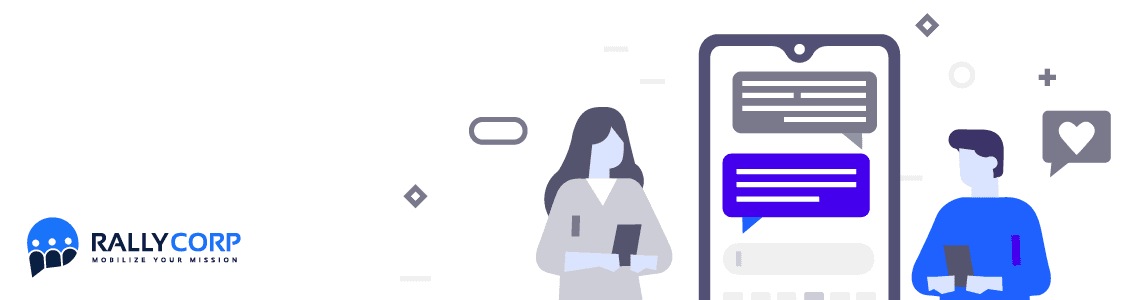
Texting is an incredibly effective medium of communication to help nonprofits connect with their donors and supporters. But where do you start? It’s important to understand the basics of text message marketing.
We’ll cover the common questions and help you see how your nonprofit organization can get started with short message service (SMS) campaigns.
Why Text Messaging Works
Before we answer the basic texting questions, let’s talk about why text messages are so effective. It's all about mobile first: People's mobile phones are almost always within reach and they can't stop looking at their phone screen, whether it’s imessage, WhatsApp, or other mobile apps. Nobody is chained to a landline these days. So that's where you need to reach them to have effective communication and successful marketing campaigns.
Here are just a few of the helpful stats about texting to help you understand why SMS text messaging campaigns work:
- 90% open rate: You may have a huge email list, but that doesn’t mean people even open it. They don’t answer phone calls either. Texts, on the other hand, get read. Often in real time. That means better donor engagement.
- $135 average donation: The average donation size via text message are significantly larger than other channels. Mobile giving can help you reach your fundraising goals.
- 12 times the response rate: Compared to phone, email, or social media posts, the response rate for SMS campaigns is huge. People actually respond to SMS messages.
With those kinds of numbers, your nonprofit organization needs to embrace SMS marketing.
Texting Basics for Nonprofits
So let’s take a deep dive into those basic questions about text message communication and help your nonprofit organization understand how to get started.
How Do I Send Texts?
One of the very first questions people ask is, “How do I send texts?” They wonder if they need to get a staff cell phone with its own plan and pass it around to send texts. Sounds complicated, right? That’s because it is. That’s definitely not how your nonprofit should be sending texts (for starters it violates a wide range of compliance regulations, which we’ll get into below).
Just like with email, you don’t use Outlook or Gmail to send your nonprofit’s email newsletter. Instead you use an email platform like MailChimp or Constant Contact for your email newsletters. It’s the same thing with mass texting. You don’t use someone’s phone, you use a web-based platform like Rally to send and receive texts.
There’s an entire online text messaging service where you log in and have an interface to send and receive bulk text messages. You can have standard responses or use our template library, set autoresponders, do two-way texting, create custom workflows, use AI/sentiment analysis, get data and analytics, and way more. It’s infinitely better than just using a phone (which, for the record, is a really bad idea).
What Are the Legal Issues?
Speaking of bad ideas, let’s talk about legal compliance when it comes to text messaging. It may not be your first question when it comes to texting, but it’s important to get right.
Just like with email, you can’t spam anyone you want with unsolicited text messages. Everyone you text must opt-in to receive messages. That means you can’t just add phone numbers to your list. You have to go through an opt-in process where you get explicit permission to send them messages.
There are a number of rules and requirements to follow:
- Express written consent: You need clear permission to send messages.
- Required information: There’s also basic info you need to share—you have to identify your organization, explain the purpose and frequency, and give warnings about potential costs.
- Confirmation message: You’re required to send a specific confirmation message first.
- SHAFT: Certain content is restricted, including texts about sex, hate, alcohol, firearms, and tobacco.
- Times: You can’t text before 8 a.m. or after 9 p.m.
And the consequences are serious. We’re talking fines and lawsuits. (How bad could it be? Well, Jiffy Lube settled for $47 million).
But don’t fear! The Rally platform is set up to ensure compliance. All the legal requirements are built into our software and we make sure you’re following the rules. You still need to understand the rules and make sure not inadvertently skirting them, but we’re here to help.
How Do I Get Phone Numbers?
Most nonprofits have an email list, but where do you get phone numbers? And as we just discussed, legal compliance is super important. Even if you have phone numbers in your contact list or CRM, you can’t just dump them into a text messaging platform and start texting. You need to have permission to text people.
This is easier than you might think, but it will take some work to build an outreach strategy. It doesn’t happen overnight.
- Build mobile into your processes: You likely already collect information from donors and supporters—email, mailing address, phone number, and more—in your existing communication channels. Make sure you add cell phone numbers to the regular list of info you collect and ask for permission to text them.
- Convert your email list: Use email marketing to move people to texting. Send a message to your email list making the case for getting text messages. Explain why it’s valuable, maybe offer an incentive (a free resource, video, etc.), and give an easy way to sign up (an online form like this is easy).
- Ask for it: Use QR codes or a simple short code to get people to sign up for your text messages. Display the QR code in person or send it out in a direct mail campaign. Mention signing up with a short code from the stage during events (text ‘mailchimp’ to 24365 to see it in action; that keyword will show you a demo of our Mailchimp integration).
What’s a Short Code?
A short code is a five- or six-digit number that makes texting easier. The whole point is that it’s easier to remember than a typical nine-digit phone number. Paired with keywords words, you can generate specific actions and responses.
For example, you can text “Demo” to 24365 to see how the Rally platform works. Or you can text “Rally” to 24365 for a menu of options (more info, demo, sign up).
24365 is the short code we use (meaning 24 hours a day, 365 days a year), making it super simple to create calls to action that can entice donors and supporters. Paired with campaign keywords, a short code enables organizations to quickly connect and boost donor conversion. These are powerful tools to boost your fundraising efforts.
What Content Do I Send?
We’ve answered several of the basic questions and by now text messaging for your nonprofit should be making more sense. So the next major question is what kind of content are you even going to send?
This one can be a stumper at first, but the more you dive into it the more you’ll see what kind of messages fit especially well for texting.
First, it helps to understand the four different types of text messages. Here’s a video that helps:
- Transactional: These are low impact and low engagement. It’s a text receipt or a thank you notification after a fundraising campaign.
- Solicitation: These are higher impact but still low engagement. It’s asking for a donation from active donors. A good rule of thumb: If all you ever do is ask for money, you’ll turn people off.
- Informational: Now it’s low impact but higher engagement. It’s an event reminder, parking tips for a concert, automatic reminder messages, etc. Very few are doing this, but it can increase event engagement.
- Conversational: Now we’re talking higher impact over time. It’s conversations—asking questions and getting responses. Thanks to AI sentiment analysis, positive or negative messages can be flagged for further attention.
Now you can see the different types of text messages you might send. The big ask with text-to-donate is certainly the most common—and for good reason. Nonprofits need to bring in the donations to meet their fundraising goals and do their work. Thank you messages are also common for nonprofits. That’s a good start, but to really see success you want to be informational or conversational.
- So a successful text campaign might share specific details about an upcoming fundraising event or give updates about a volunteer opportunity.
- A get-out-the-vote organization might send reminders about a volunteer event.
- You might ask for feedback or take a poll to gain valuable insights.
- You can send multimedia—emojis, GIFs, videos, and pics.
For additional insight on what text messages to write, check out our “How to Write Text Messages” webinar, which includes 10 templates you can use (as a Rally customer, you’ll get 125 templates).
Customer Experience in Action
Check out these case studies of our nonprofit clients to see how they’re using text messaging as part of their marketing strategy:
- Target: Special Olympics Virginia is really good at segmentation, targeting very specific audiences and reaching them with targeted messages.
- Story: HEADstrong Foundation works in the healthcare space and they see text messaging as another way hit the mark by telling their story.
- Reply: If you’re not going to reply, you have no business texting. Anchor Point found replies to be a great way to follow up with potential supporters.
See the rest of our case studies for more examples. One of the benefits of texting is that it’s device agnostic, so it doesn’t matter if people are using Apple, Android, or something else. SMS text messaging works for every nonprofit.
Let’s Get Started
Now that you better understand the basics of text messaging, are you ready to get started with the Rally platform? Book a demo and we’ll walk you through the platform and answer your questions. We can talk pricing, functionality, and more.
We've got helpful resources to answer your questions, with trainings, FAQs, onboarding, and amazing customer service. We can even get on a voice call if that helps. We’ll help you get results.



