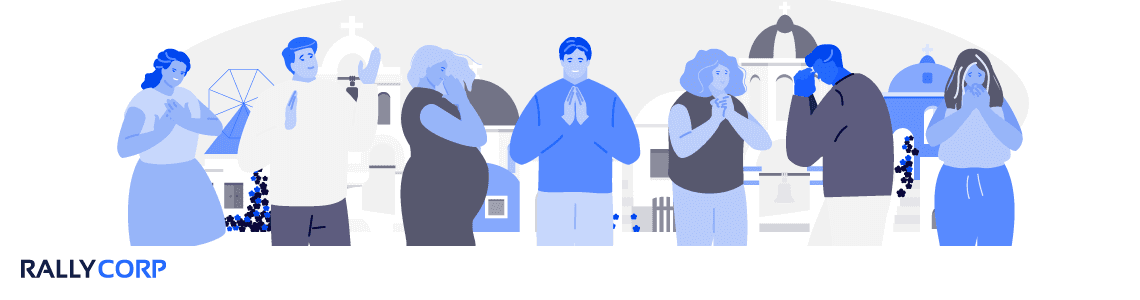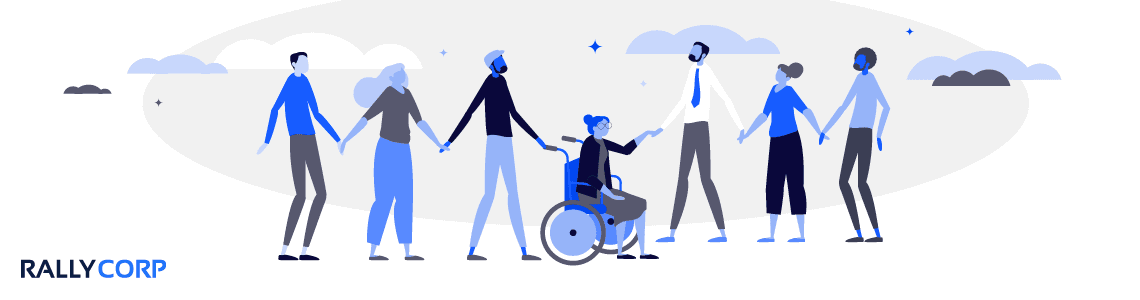A Step-By-Step Guide To Digital Connect Cards For Churches
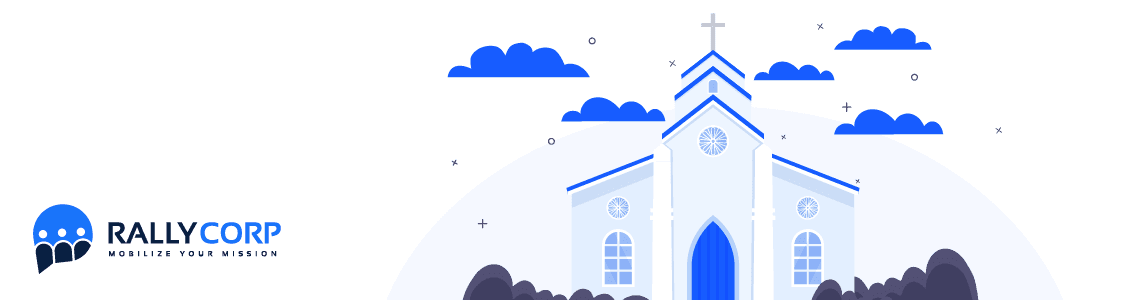
In recent years, churches are seeing some of the lowest attendance rates to date. The weekly church attendance in the younger generation has dropped to 21%, as many churches are struggling to stay relevant in these changing times.
Traditionally, one way to boost engagement is to use connect cards, but the cumbersome nature of filling out forms with personal information often doesn’t match the expectations of convenience and privacy of modern young adults.
Digital church connect cards aim to solve a lot of these troubles by offering pain-free access to information, simple button-based community connection options, and visitor accessibility from the moment of engagement.
They do this by way of a simple text message or scanning a QR code. We’re going to take a look at how to set up one of these for your church and how best to make use of it, but first, let’s get some context.
The Current State of Church Connect Cards
Church connection cards in the current form often suffer from the same mistakes in their design. A physical card has a finite amount of space, and people are only willing to dedicate a certain portion of their time and energy to filling one out. Therefore, knowing what makes a good connect card is the key to increasing connections.
A good connection card covers three basic goals. You want to collect information, share information, and make contributors feel engaged and interested in the church. Each of these tasks takes up space, so it’s important with traditional connect cards to be efficient.
- This means keeping the information fields simple and not exhaustive; nobody wants to be spending a long time filling in multiple fields with tiny boxes. In fact, the number of form fields you request from a visitor is the most important element in successful church connect cards.
- Next, you’re going to want to know what information people are willing to give. If your card is asking for information people are uncomfortable with handing over, it’s not going to encourage people to share. Know that the majority of people are happy to give their first name, but only half want to hand over their surnames. Only a third are happy to give an email address.
- On the card, there should be a call to action (CTA), such as to visit the church website or sign up page. A clear call to action is an effective generator for engagement and guides a person to complete a specific task.
- Leaving a field for comments is a great way to encourage people to contribute the information they’re happy with handing over. This can be for questions, comments, or prayer requests.
A connect card isn’t going to provide you with all of a visitor’s information, and it shouldn’t be designed that way. Of course, in order for you to encourage and facilitate greater engagement with the church, you’ll need to learn more about the people visiting, but this doesn’t have to happen all at once. Be patient, and focus on the strength of the card as an introductory first step.
So, these are some basic principles for connect cards, but how can we improve on this system? One method that’s taken off in recent years is the use of digital connect cards for churches.
How Digital Connect Cards for Churches can Help
Digital connection cards are an extension of all the principles mentioned in the previous section. They can improve accessibility, reduce the feeling of invasiveness and convey a lot more information while being much simpler and having lower maintenance to implement.
A digital connect card is essentially an online form, designed in a similar format as the physical equivalent but accessible from the church app or website. The great thing about these cards is their ease of use; they can be accessed by typing in a URL, sending a quick text, or scanning a QR code on the back of the seat in front of you, at the entrance to the church, or anywhere convenient for visitors.
This code or URL can lead the visitor to a section for entering information or, if they’re already registered with this information, can log them as present in the church. It can also lead to the main page for new visitors to register and have easily-selectable buttons, rather than text fields, which allow people to click on relevant answers.
This makes entering information simpler and allows the card to gather a little more, without being invasive, such as the reason for today’s visit or whether they’re a new or returning visitor.
Digital cards also allow for a deeper use of imagery, including photos, clips, or animations, that can add a dimension to your connect card and really put forward the personality of your church.
So, digital connect cards can include simple input fields that don’t ask too much, only ask for information that people are comfortable providing, and include a call to action, but they can also make that CTA even more accessible by linking a button on the card to a sign-up page, further boosting the convenience.
This makes them a vast improvement on traditional cards, but how do you go about setting them up? Let’s find out.
Setting up Your Digital Connect Cards for Churches
First of all, you’ll need to design the card. This could be a page on your website or church app. But you would benefit from designing a simple TypeForm where all the useful information relating to your connect card can be collated.
As usual, follow the basic principles: have an input field that’s comfortable and brief – no more than three or four questions, with a space for comments, questions, prayer requests, etc.
Make tasteful use of photos and videos and bulletins, and have links available to sermon lists or church events, but make sure that the card leads the viewer to fill out information early on and has a clear CTA in it. The idea is to design this in a way for your visitors to take the next step without leaving their seats.
Next, there are several ways to connect the card to your visitors. With platforms like Rally Corp, you can set up SMS or QR code engagements that allow users to scan codes or send a text to a short number like 24365 to reach the next stage. Sending a text has the added bonus of registering their phone numbers automatically, which gets you connected immediately.
The platform also makes it simple to engage or give and makes following up a lot easier.
You can also reach people via email links if they’ve already left an address, which is a great way of leading them to your community hub or website, and presenting them with more information relating to your church for them to engage with.
Finally, don’t forget to leave physical cards! Not everyone is savvy with smart devices, so supplement your digital connect cards with traditional ones to make sure you’re not isolating your other demographics. Just be sure to add the link to your hub or website on the physical card too! A QR code printed on the card itself is a great way to do this.
Conclusion
Digital connect cards for churches are a modern step up from traditional cards. They follow the same basic principles but offer more engagement and simpler ways to gather basic information to get your new visitors connected to your community and moved to the next step of engagement.
For the younger generations especially, these make connecting with the church a much less cumbersome experience and can vastly improve your chances of engaging with them again in the future.
_______
Interested in rallying your church to mobilize your mission?
Start Today and get access to our Playbook of 50+ Text Message Templates and Community Engagement ideas to get you started.
About the Author

James Martin is founder of Rally Corp, helping nonprofits mobilize supporters with human-centered text messaging and mobile engagement. With 20+ years in marketing, he shares insights on the Your Rally Point Podcast and rallycorp.com.